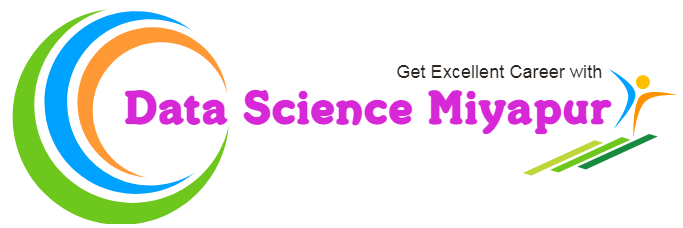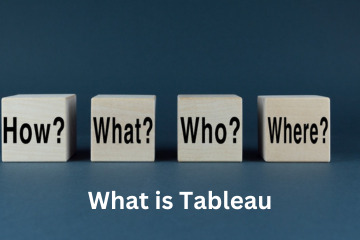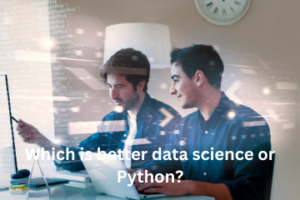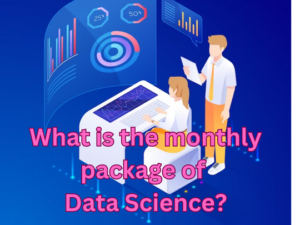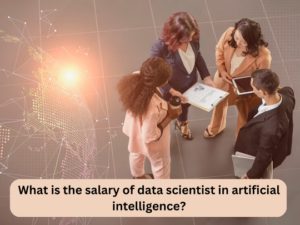Table of Contents
ToggleTableau is a data visualization tool that is the market’s number-one choice for modern business intelligence. Tableau makes it easier for businesses around the world to explore and manage data faster while sharing insights that can bring in a lot of profits. Tableau is an American-based company that was founded in 2003 and in the mid-half of 2019, Salesforce acquired Tableau. Tableau has unique features that make data presentation interesting. With Tableau users can create different graphs, maps, charts, dashboards, and stories for analyzing and visualizing data that will help in making business decisions.
Tableau has a lot of exciting and unique features making it the most popular Business Intelligence tool in the market. In this article, we will be discussing some of the essential Tableau Desktop features. Let’s learn about a few of the salient features
Tableau Features
Tableau enables users to answer important questions in seconds with the help of powerful data discovery and exploration.
Are you looking to become a Data science expert? Go through 360DigiTMG’s in Best Data Science in Bangalore
The good thing is that no prior knowledge of programming language is needed and users can instantaneously create visualizations using Tableau.
Unlike other BI tools, Tableau does not need support to connect to several data sources. With the help of Tableau users can create reports by blending and joining various datasets.
Tableau Server has a centralized location to manage all the data sources within an organization.
There are six versions of Tableau where Tableau Desktop, Tableau Server and Tableau Online are paid versions, while Tableau Mobile, Tableau Public, and Tableau Reader are free versions.
Tableau Desktop
Tableau Desktop is a paid version, it helps in creating reports, stories, and dashboards using different graphs and charts. The dashboards and workbooks created using Tableau Desktop can be shared publicly or locally.
Tableau Server
360DigiTMG offers the Best Data Science in Chennai. To start a career in Data Science. Enroll now!
Tableau Server is another paid version best for organizations where they can share reports and workbooks created using Tableau Desktop applications by different teams. In this version, you can ask questions using natural language and AI will provide explanations using the data.
Tableau Online
Unlike other versions Tableau Online version is hosted on the cloud and users can publish and share their dashboards with anyone. With this version, users can connect to cloud databases like Google BigQuery or Amazon Redshift. An interesting feature of this version is that it automatically refreshes data from the web.
Tableau Public
It is a free version for the public, but the created content cannot be saved locally, it has to be saved in Tableau public cloud. It has no privacy option as the saved files will be saved in Tableau public cloud and any user can download and save the files to the cloud.
Learn the core concepts of Data Science Course video on Youtube:
Tableau Reader
It is a free desktop application and it is used in opening and interacting with reports built using Tableau Desktop.
Tableau Mobile
With the help of Tableau Mobile users can interact and check data from anywhere.
How does Tableau work?
Tableau software is majorly used to connect and extract the data that is stored in multiple places. The good thing about Tableau is that it can pull and extract data from any platform or database; be it PDF, Excel, Oracle, or even Amazon Web. After the Tableau application is launched, data connectors are readily available to connect to any database that you need.
The extracted data can now be connected live through the Tableau data engine via Tableau Desktop. Data Analyst or Data Engineer works with the downloaded data and develops visualization. Created data visualization or dashboards are shared with users in the form of static files where they view the files using Tableau Reader.
360DigiTMG offers the Best Data Science in Pune. To start a career in Data Science. Enroll now!
Extracted data from Tableau Desktop can be published to Tableau Server, which helps in the distribution, governance, collaboration, security model, and automation of data. With the help of Tableau Server end users can access the files created from any location via Tableau mobile or desktop.
How Tableau is useful in Data Analytics?
Data Analytics of Tableau can be described in following two ways:
Developer Tools: Designing charts, reports, visualizations, reports, and dashboards are tools that are used in this development. Tableau Public and Tableau Desktop are the major categories where these tools are used.
Sharing Tools: By the name itself we can understand that these are sharing tools, we use a lot of sharing tools to share reports, visualizations, and dashboards that are developed using different developer tools. Tableau Online, tableau reader, and Tableau Server come under sharing category.
Advantages of Tableau
User-Friendly Approach
The main point of using Tableau is that it is user-friendly and out of 6 Tableau versions 3 are free versions and easy to use. It is built in a way that people without technical knowledge can also use it, it does not need technical expertise, as most of the features are drag and drop format and visualizations are self depicting.
In-depth Insights
With the help of Tableau, enterprises can analyze data for future purposes without any specific goals. You can explore and create visualizations and can look at them from different angles. User can frame what-if queries and look at the data in different angles and add data without compromising the analysis. In real-time work, these are very useful.
Great Visualizations
With the help of Tableau, you can create a lot of visualizations of data, thanks to the built-in features of Tableau. Tableau provides an option to switch between different visualizations easily. Drilling down data and data exploration is faster and easy with Tableau.
Being a Data science is just a step away. Check out the Best Data Science in Hyderabad. Get trained by the alumni from IIT, IIM, and ISB.
Working with Disparate Data Sources
In today’s data-driven world, Tableau is what all organizations needed, It has an edge over other analytics tools and connects various Tableau data sources with ease. Spreadsheets, data warehouses, big data, and nonrelational data can all be blended with the help of Tableau making Tableau a vital analytics tool.
Adding Databases
With Tableau users can easily add new databases or Excel sheets that get automatically blended with existing data.
Switching Between Visualizations
With Tableau users can switch between the visualizations to get better results and drill data while exploring it at a minute level. Tableau is the top business tool that is available for data visualization. It is used by many organizations to derive valuable insights from their data.
Data Science Placement Success Story
Data Science Training Institutes in Other Locations
Tirunelveli, Kothrud, Ahmedabad, Hebbal, Chengalpattu, Borivali, Udaipur, Trichur, Tiruchchirappalli, Srinagar, Ludhiana, Shimoga, Shimla, Siliguri, Rourkela, Roorkee, Pondicherry, Rajkot, Ranchi, Rohtak, Pimpri, Moradabad, Mohali, Meerut, Madurai, Kolhapur, Khammam, Jodhpur, Jamshedpur, Jammu, Jalandhar, Jabalpur, Gandhinagar, Ghaziabad, Gorakhpur, Gwalior, Ernakulam, Erode, Durgapur, Dombivli, Dehradun, Cochin, Bhubaneswar, Bhopal, Anantapur, Anand, Amritsar, Agra , Kharadi, Calicut, Yelahanka, Salem, Thane, Andhra Pradesh, Greater Warangal, Kompally, Mumbai, Anna Nagar, ECIL, Guduvanchery, Kalaburagi, Porur, Chromepet, Kochi, Kolkata, Indore, Navi Mumbai, Raipur, Coimbatore, Bhilai, Dilsukhnagar, Thoraipakkam, Uppal, Vijayawada, Vizag, Gurgaon, Bangalore, Surat, Kanpur, Chennai, Aurangabad, Hoodi,Noida, Trichy, Mangalore, Mysore, Delhi NCR, Chandigarh, Guwahati, Guntur, Varanasi, Faridabad, Thiruvananthapuram, Nashik, Patna, Lucknow, Nagpur, Vadodara, Jaipur, Hyderabad, Pune, Kalyan.
Data Analyst Courses In Other Locations
Tirunelveli, Kothrud, Ahmedabad, Chengalpattu, Borivali, Udaipur, Trichur, Tiruchchirappalli, Srinagar, Ludhiana, Shimoga, Shimla, Siliguri, Rourkela, Roorkee, Pondicherry, Rohtak, Ranchi, Rajkot, Pimpri, Moradabad, Mohali, Meerut, Madurai, Kolhapur, Khammam, Jodhpur, Jamshedpur, Jammu, Jalandhar, Jabalpur, Gwalior, Gorakhpur, Ghaziabad, Gandhinagar, Erode, Ernakulam, Durgapur, Dombivli, Dehradun, Bhubaneswar, Cochin, Bhopal, Anantapur, Anand, Amritsar, Agra, Kharadi, Calicut, Yelahanka, Salem, Thane, Andhra Pradesh, Warangal, Kompally, Mumbai, Anna Nagar, Dilsukhnagar, ECIL, Chromepet, Thoraipakkam, Uppal, Bhilai, Guduvanchery, Indore, Kalaburagi, Kochi, Navi Mumbai, Porur, Raipur, Vijayawada, Vizag, Surat, Kanpur, Aurangabad, Trichy, Mangalore, Mysore, Chandigarh, Guwahati, Guntur, Varanasi, Faridabad, Thiruvananthapuram, Nashik, Patna, Lucknow, Nagpur, Vadodara, Jaipur, Hyderabad, Pune, Kalyan, Delhi, Kolkata, Noida, Chennai, Bangalore, Gurgaon, Coimbatore.
For more information
360DigiTMG – Data Analytics, Data Science Course Training Hyderabad
Address – 2-56/2/19, 3rd floor,,
Vijaya towers, near Meridian school,,
Ayyappa Society Rd, Madhapur,,
Hyderabad, Telangana 500081
099899 94319
https://goo.gl/maps/sn21C9xFtMbCr4qm8
Source Link : What are the Best IT Companies in Uppal